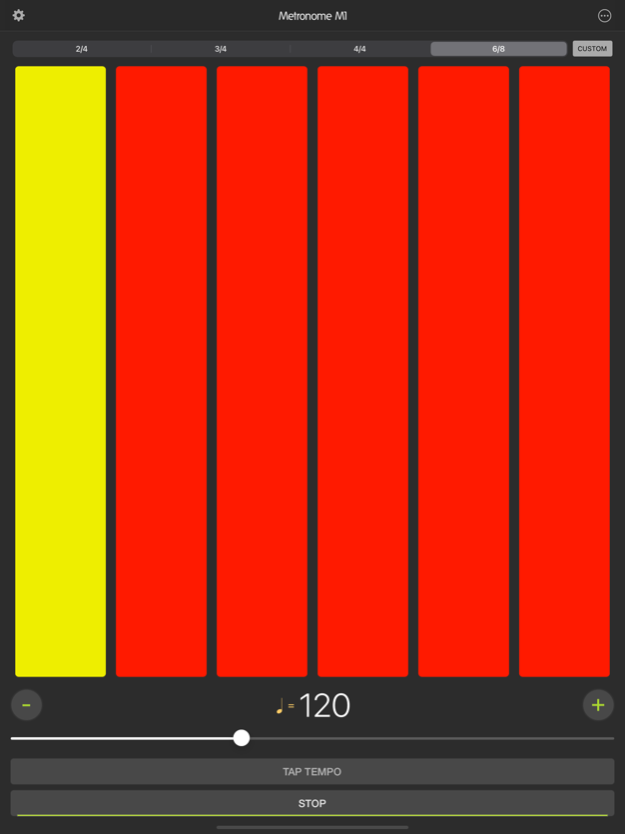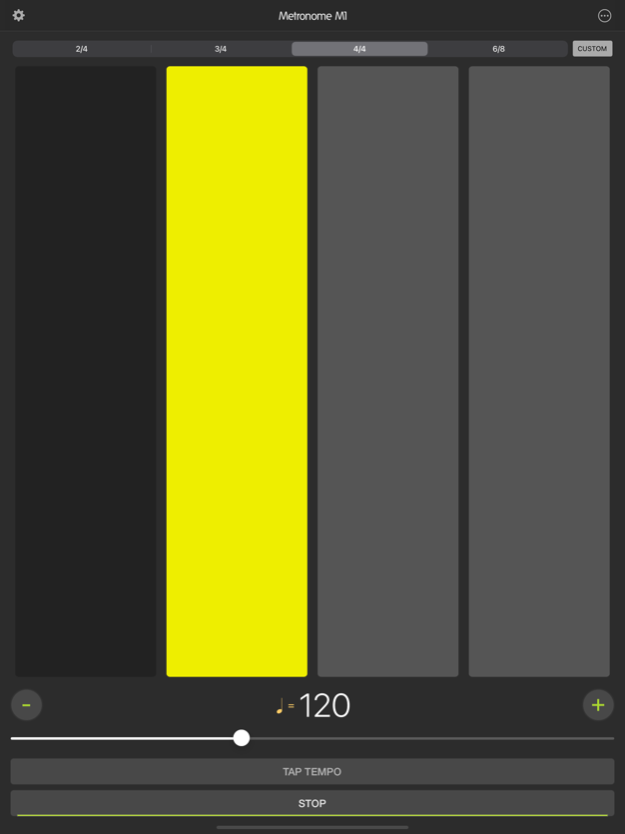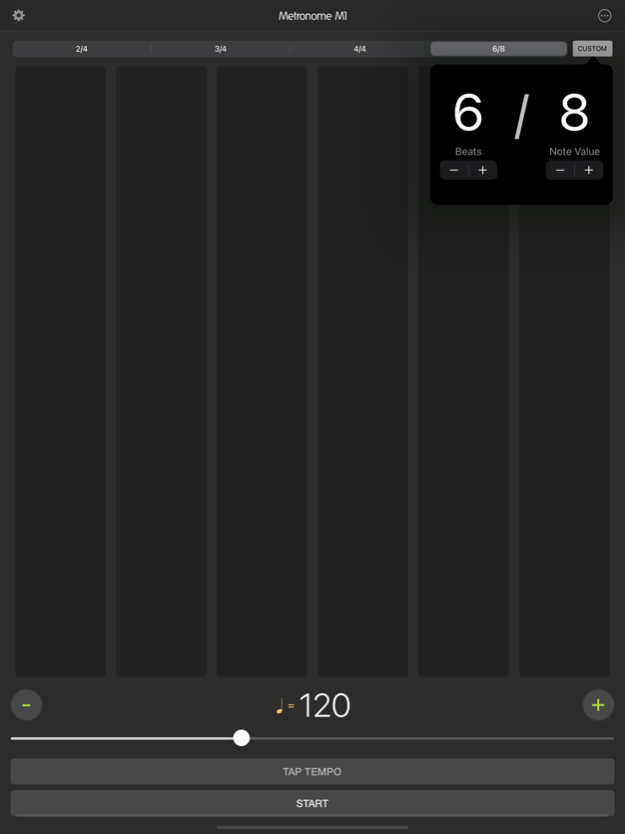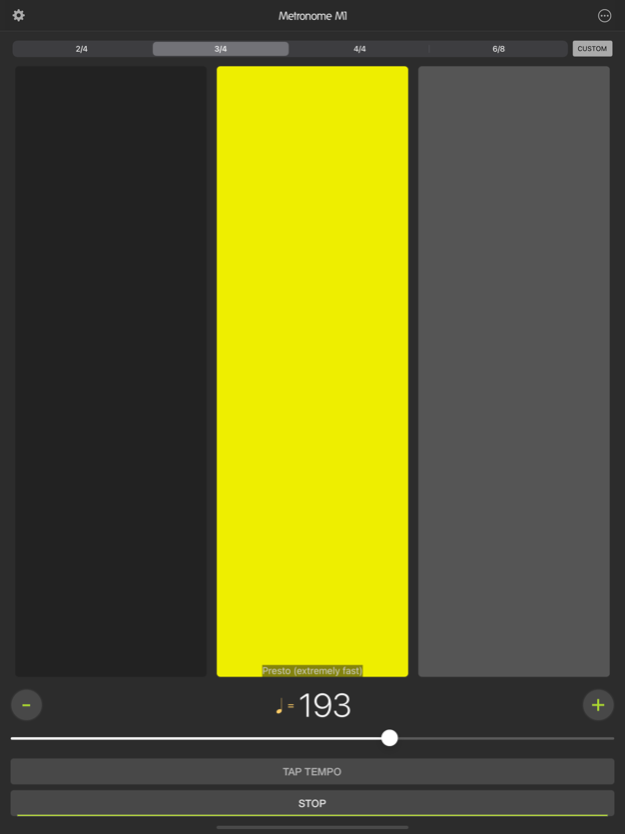Metronome M1 Pro 1.12
Continue to app
Paid Version
Publisher Description
Metronome M1 supports a wide tempo range between 10-300 BPM, ranging from Grave to Prestissimo covering all popular styles including Lento, Largo, Adagio, Andante, Moderato, Allegro, Vivace and Presto. The "Tap Tempo" feature lets you quickly set your desired tempo with the ease of tapping a button.
Metronome M1 supports the following common Time Signatures and more.
Simple time signatures:
- 2/4 (duple): Commonly used for polkas or marches.
- 3/4 (triple): Used widely for waltzes, minuets, scherzi, country & western ballads, R&B. Also occasionally used in pop.
- 4/4 (quadruple): Also known as common time, this is used widely in most forms of Western popular music. It is also the most common time signature in rock, blues, country, funk, and pop. Most students start practicing with this time signature.
Compound time signatures:
- 6/8 (duple): This compound time signature is used in double jigs, polkas, sega, salegy, tarantella, marches, barcarolles, Irish jigs, loures, and some rock music.
- 9/8 (triple): Also known as compound triple time, this is used in triple jigs.
- 12/8 (quadruple): Commonly used in slower blues (where it is called a shuffle) and doo-wop; also used more recently in rock music.
With the latest update, you can now set any time signature you want. You also have the ability to set any of these note values for the tempo marking - Quarter note, Dotted quarter note, Half note, Dotted half note, Eighth note. You can also get haptic feedback on metronome beats.
Now you no longer have to give an excuse for practicing without a metronome as you can have this app on your mobile device all the time. Make metronome your best friend and always practice with it. Moreover, practicing with metronome is proven to improve your aural skills.
Jan 17, 2024
Version 1.12
Added option to enable haptic feedback on metronome beats.
About Metronome M1 Pro
Metronome M1 Pro is a paid app for iOS published in the Audio File Players list of apps, part of Audio & Multimedia.
The company that develops Metronome M1 Pro is JSplash Apps. The latest version released by its developer is 1.12.
To install Metronome M1 Pro on your iOS device, just click the green Continue To App button above to start the installation process. The app is listed on our website since 2024-01-17 and was downloaded 10 times. We have already checked if the download link is safe, however for your own protection we recommend that you scan the downloaded app with your antivirus. Your antivirus may detect the Metronome M1 Pro as malware if the download link is broken.
How to install Metronome M1 Pro on your iOS device:
- Click on the Continue To App button on our website. This will redirect you to the App Store.
- Once the Metronome M1 Pro is shown in the iTunes listing of your iOS device, you can start its download and installation. Tap on the GET button to the right of the app to start downloading it.
- If you are not logged-in the iOS appstore app, you'll be prompted for your your Apple ID and/or password.
- After Metronome M1 Pro is downloaded, you'll see an INSTALL button to the right. Tap on it to start the actual installation of the iOS app.
- Once installation is finished you can tap on the OPEN button to start it. Its icon will also be added to your device home screen.